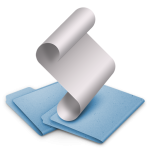 I’ve started writing quite a bit more lately. My tools of choice are OmmWriter for short pieces or parts of larger projects, a specific playlist in iTunes, Apimac Timer (to timebox myself), and Scrivener for larger projects. Me being lazy in a productive way, I was looking for a way to just lauch and setup all of the above for writing with a short couple QuickSilver keystrokes. Enter Applescript. In order to make it all work, I had to first LEARN enough Applescript to pull it all together. That is where this site came in handy for learning the basics of Applescript. I’ll grab a quick video later that shows how it all works, but for now, enjoy learning how to automate a lot of the repetitive things you do everyday.
I’ve started writing quite a bit more lately. My tools of choice are OmmWriter for short pieces or parts of larger projects, a specific playlist in iTunes, Apimac Timer (to timebox myself), and Scrivener for larger projects. Me being lazy in a productive way, I was looking for a way to just lauch and setup all of the above for writing with a short couple QuickSilver keystrokes. Enter Applescript. In order to make it all work, I had to first LEARN enough Applescript to pull it all together. That is where this site came in handy for learning the basics of Applescript. I’ll grab a quick video later that shows how it all works, but for now, enjoy learning how to automate a lot of the repetitive things you do everyday.
Related articles
- Ask TUAW: AppleScripting coolness (tuaw.com)
- Podcast: AppleScript and iTunes (macworld.com)
- Show HN: Use your mac as an alarm clock without any special alarm clock apps (seevishal.com)
- Mac Gems: Undock 1.0.3 (macworld.com)
- Alfred for Mac Adds Sync, Launches AppleScripts with Keyboard Shortcuts (macstories.net)
Post Disclaimer
The information contained on this post is my opinion, and mine alone (with the occasional voice of friend). It does not represent the opinions of any clients or employers.

