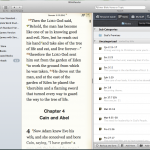
OliveTree has been around since 1998. Admittedly, I’ve been using their eBible software on the Palm, the Windows Mobile, the iPhone, and the NookColor for since the first release for each platform.
What makes their software so good? It starts with the company itself. BibleReader seems to be a company of Bible thumpers devoted to spreading God’s Word through the electronic medium. Starting from that foundation, they have consistently built their software specifically for people who both read and study the scriptures.

So what features does good Bible software contain? Looking at first impressions goes a long way.
- First is ease of navigation: OliveTree has spent years refining their navigation approach to the Bible and it shows. Having used other software like Logos, Biblesoft, e-Sword, BibleDesktop, and QuickVerse, I can tell you this really counts if you are truly studying the scriptures. The ability to quickly navigate to one verse, see cross-references, click on them, and toggle back-and-forth between that in previous verses, or to preview or open the cross-referenced verse in either a hover-pane or second pane is critical. BibleReader gets this right.
- Second is the ability to highlight, tag, or annotate verses with personal notes also critical. BibleReader gets this right, too.

Other features include:
- Instant resource guide that connects passages to cross-references, other translations, commentaries, sermons and maps.
- Powerful search filters that allow the user to search by section of the Bible, Greek, Hebrew, other resources/translations, etc.
The way that OliveTree is able to give this away, is that they license hundreds of resources and Bible translations/versions through their online store. These resources are associated with your OliveTree account and thus are downloadable to each of your devices.
Criticisms
My one criticism is that there aren’t keyboard shortcuts for Goto, or Search. There are nice toggles for going back and forward in history, Command+[ and Command+] respectively.
The only thing missing is the ability to synchronize where I was in Scripture on one device, and then go to another device and have it open where I left off. I wouldn’t call that a shortcoming, just wishful thinking… and I bet someone at OliveTree is thinking about how to do that, too.
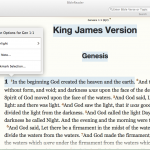
Thank you OliveTree for such a wonderful early Christmas Present.
Related articles
- First Impressions: Bible Reader for Mac (alex.huggett.me)
- iOS Apps for Christians (challies.com)
- The Bible Is Unlikely Competitor To Angry Birds (setwatchman.com)
- A List Of Free iOs Apps Of Interest To Christians (via Tim Challies) (mgpcpastor.com)
Post Disclaimer
The information contained on this post is my opinion, and mine alone (with the occasional voice of friend). It does not represent the opinions of any clients or employers.

